Black是facebook提供的一个python formatter工具,体验了下确实很不错,现在默认编码格式化就用它了。 名字的是来自福特公司当年说过的一句话:
Any customer can have a car painted any color that he wants so long as it is black.
具体的code style我就不介绍了,可以查看:https://black.readthedocs.io/en/stable/
我这边主要讲一下pycharm上的配置:
安装Black
$ pip install black查找Black的安装路径
(python3) λ which black /c/ProgramData/Anaconda2/envs/python3/Scripts/black打开pycharm,
File -> Settings -> Tools -> External Tools
点击”+”增加tool,具体配置如下:
Name: Black Description: Black is the uncompromising Python code formatter. Program: c:/ProgramData/Anaconda2/envs/python3/Scripts/black Arguments: $FilePath$ --line-length 79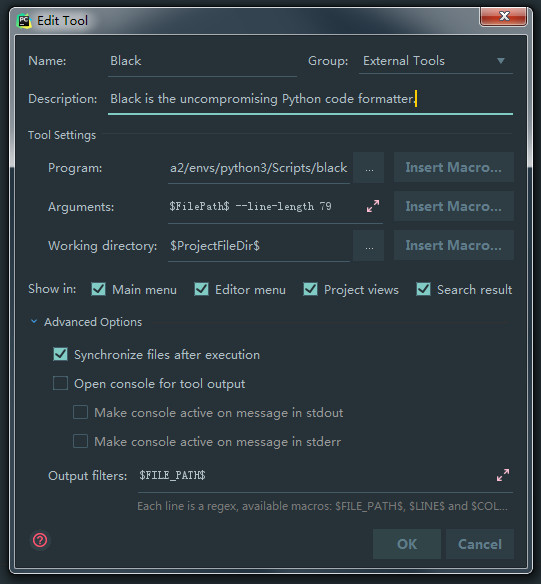
通过工具栏上的
Tools -> External Tools -> black.点击format,也可以增加快捷键来操作
效果: format前:
x = { 'a':37,'b':42,
'c':927}
y = 'hello ''world'
z = 'hello '+'world'
a = 'hello {}'.format('world')
class foo ( object ):
def f (self ):
return 37*-+2
def g(self, x,y=42):
return y
def f ( a ) :
return 37+-+a[42-x : y**3]format后:
x = {'a': 37, 'b': 42, 'c': 927}
y = 'hello ' 'world'
z = 'hello ' + 'world'
a = 'hello {}'.format('world')
class foo(object):
def f(self):
return 37 * -+2
def g(self, x, y=42):
return y
def f(a):
return 37 + -+a[42 - x:y**3]